This is a short but very useful guide for linking twitter handles inside your posts automatically.
Like this @MakisMour !!!!
If you ever typed a twitter handle and thought what if I could link that handle with its twitter profile without any further editing then this tutorial is for you.
This is in fact a quick tip I’ve read in wp.tutsplus.com and I found it very interesting for me and my blog visitors. Just follow steps below and be sure to keep backups for any files to be edited.
So here we go:
Step 1: Edit your theme functions.php file
Open or download your themes function.php(make sure you keep a backup first)
Step 2: Use the following code
Copy and paste the following code:
1 2 3 4 5 6 7 8 9 | /** Link twitter handles with content */ function wptuts_twitter_handles($content) { $pattern= '/(?< =^|(?<=[^a-zA-Z0-9-_.]))@([A-Za-z]+[A-Za-z0-9_]+)/i'; $replace= '@<a href="http://www.twitter.com/$1">$1'; $content= preg_replace($pattern, $replace, $content); return $content; } add_filter( "the_content", "wptuts_twitter_handles" ); |
Step 3: Save and reload your page
After page reloads you should be able to see Twitter Handles auto-link to the related Twitter Profile like @MakisMour
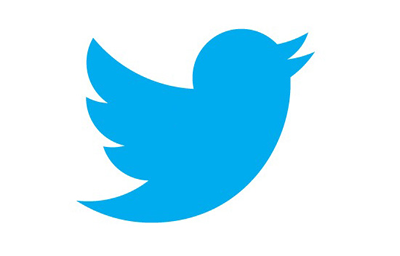

You must be logged in to post a comment.