If you are using any Digg Digg Facebook Like buttons on your blog or website you probably noticed the following error:
‘href URL must be absolute’
It seems that Facebook changed the Like functions and in results thousands of websites are getting this kind of errors.
Quick Fix
At the moment there is a quick fix about this so you can get your website synced with FB likes, edit file dd-class.php under plugins\digg-digg\include\ and replace following code:
$url = rawurlencode($url);
with
//$url = rawurlencode($url);
Then save and refresh your website in order to see if this worked.
In case you you don’t feel confident enough to edit the file yourself you can grab the edited version here: Digg Digg Fix for ‘href URL must be absolute’
ps: make sure you keep backups for any files you are about to change.
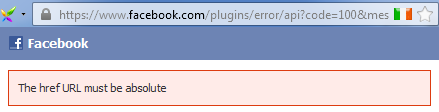


Thank’s!
Glad this helped.
Didn’t work for me. Anything else?
Nevermind spoke too soon. Works like a charm. I commented the code in line 1170
Great!
Replaced digg digg file.
Facebook Share looks fine on Safari, but still not taking in Chrome.
Hi JM!
I just visited this post of your blog and I didn’t see any related error.
Trying reloading your page with Ctrl + F5 so it clears any cached files.
Hmm, strange indeed, I have two sites with DiggDigg, one started to give error, the other one works fine whithout modification.
For the one which gives the error I changed as you said and now it is fine,
Thanks!
Great!
I ‘ve dumped DiggDigg and now using JetPack instead but its good to know that this post still helps bloggers out there.
Working, Thanks…
My pleasure!
ps: thanks for the subscribe 😉